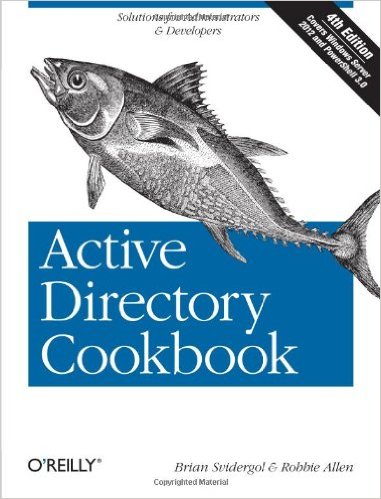Microsoft Flow and Azure Logic Apps Quick Formula Expression Guide
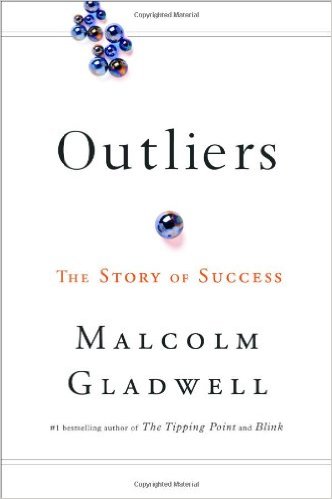
Book Review-Outliers
I’ve read Malcom Gladwell’s other two works: The Tipping Point and Blink. I figured that Outliers would be interesting and entertaining. Why not? The other two books were. What I didn’t expect was that it would change the way I see myself and the world around me. In retrospect that’s what Blink did. It changed my perception of perception – of how we make decisions and how the lines aren’t as clean as we would like them to be. Outliers was different though because the book was talking about me. It was talking about me as someone who doesn’t fit the norm who doesn’t fall into the normal categories. Through my history I’ve been called odd, abnormal, and several other things… so I can identify with the idea of being an outlier.
The two main sections of the book are: the opportunity and the legacy. I translate the legacy into hard work. Not hard work in terms of difficulty but meaningful work over long periods of time. I won’t rehash the book’ main points, but I do want to explain it from my perspective. I should say that I don’t believe that I have done – or will do – extraordinary things. My world is comfortable. I’m blessed by the opportunity to work with good people. That being said – I’ve never followed the easy path.
So if we start first with opportunity. I can remember having powdered milk on cereal. (I don’t recommend this.) I can remember drinking out of plastic butter “cups.” There are dozens of other memories that can remind me that growing up we didn’t have an abundance of money. However, my mother by the time I was in the fifth grade managed a Commodore 64 computer. I, of course, wanted to play games. Her response was that I could play anything I wrote. Of course, that broke down at some point but the message was clear enough.
In High School, her work had a computer for her at home. I used it to learn programming again. (It was C and assembly back then.) I had the opportunity to use the modem to connect to BBSs. The high school had a program with the local community college that allowed high school students to attend classes at the community college. This was advantageous for two reasons. First, it allowed you to get high school credits which in turn meant you didn’t need to take many classes at high school. Second, you could start getting a college education while in high school.
So opportunity is about the opportunity for hard work. During my tenure at high school I had one semester where I was carrying 10 credit hours at the community college and going to high school all day. I can remember taking my college homework into my high school speaking class and working on it while the other students were at the front of the room doing their turn. I also had a stretch where I was working 40 hours a week on top of high school.
I should point out at this point that this was completely against child labor laws – but we manipulated the system so that it appeared I had only worked 20 hours and that my rate was doubled. I suspect that the co-op program coordinator knew but I’m also sure that since the work was actually as a consultant/developer for a local computer company everyone looked the other way. However, I kept my grades up. I didn’t give the teachers any problems. I got along well with my counselors and the principal. So no one had any reason to expose what was going on.
I should also say that during this time the high school had an “open attendance policy.” This means that you weren’t considered for disciplinary action for not attending classes as long as your grades were acceptable. At one point I racked up 157 unexcused absences in a single semester. That doesn’t count the few that were excused and a handful more which were “school related” which means that the principal asked me to talk to another kid, or we there was some other reason I wasn’t in my normal class. This is a tad confusing until you realize there were 7 classes a day so an absence is only an absence from a single period. I only missed 22 days worth of classes. However, that’s not really correct either. In truth I missed most of my economics class after the teacher – I want to say his last name was Ryan – had a heart attack. I’d find out if there was a test – if there wasn’t I’d get the homework and not show up. The principal asked me about this once and I explained that the class wasn’t useful. She told me that the substitute was following the same lesson plan. I told her that the substitute was probably teaching the same breadth of material – just not to the same depth.
So high school was busy for me. I was sleeping about 4 hours a night – maybe 5 – back then. I had an alarm that, it was said, could wake the dead. I was on the 3rd floor of the house in the old maid’s quarters and my parents would have to yell up at me to wake up because my alarm had been going off for 15 minutes. I was living in Bay City Michigan at the time which had one of the lowest property values in the nation – so the idea were living in a house that used to have maids quarters isn’t as impressive as it sounds.
I left high school half a year early and came back to Indiana to work. A part of that deal was supposed to be that I’d go to college – although that didn’t happen. I got a job working on a VAX writing C. I stayed with family in Terre Haute, IN and then Greenwood, IN for a few months before getting an apartment in Carmel, IN where I was working – and where I live today. If you fast forward a bit I changed jobs and met a marketing manager at the company who introduced me to her husband who was a product development specialist at New Riders Publishing. He asked me if I was interested in doing some tech editing of books. Tech Editing he explained meant fact checking. It was following the steps to make sure things were right. It was trying things out.
Over the next SEVERAL years I was doing a lot of tech editing, some writing and some development editing. (A summary of my book work is on my site.) I estimated that at one point I was editing 16,000 pages per year – in addition to my full time job. It was busy but perhaps not as busy as during high school. I learned a ton of what I know about computers through the process of reading, trying, and verifying those books over the years.
Jumping forward again, my schedule today is – for the most part – getting up at 5:30. In my office by 6AM and leaving my office between 6PM and 6:30 PM for dinner and time with the family. I come back out for an hour after my son is in bed – to give my wife some quiet time to herself before we spend time together. My neighbor asked what time I got into my office because he would go out and get his newspaper and the lights in my office would already be on. When I told him he thought that it was pretty early. My wife has asked why I get up so early (particularly during the brief respites where I don’t feel overwhelmed.) The honest answer is that I enjoy what I do – and I even more importantly love the time of a morning when I can do things like this blog post – I can contemplate things and work on projects uninterrupted.
Back to the book… The book talks about how Bill Gates had opportunity – and hard work. The Beatles had opportunity – and hard work. There are less popular examples but the pattern remains the same opportunity + hardwork => Success. Of course, you’ll need to define for yourself what hard work is. The number recommended in the text is 10,000 hours of “practice.” I don’t know that I got 10,000 hours of practice in working on the tech editing of books – but I know I’m grateful for the opportunity.
If you’re trying to figure out how success was made in other people. If you’re trying to understand your own success – Outliers is a new perspective.