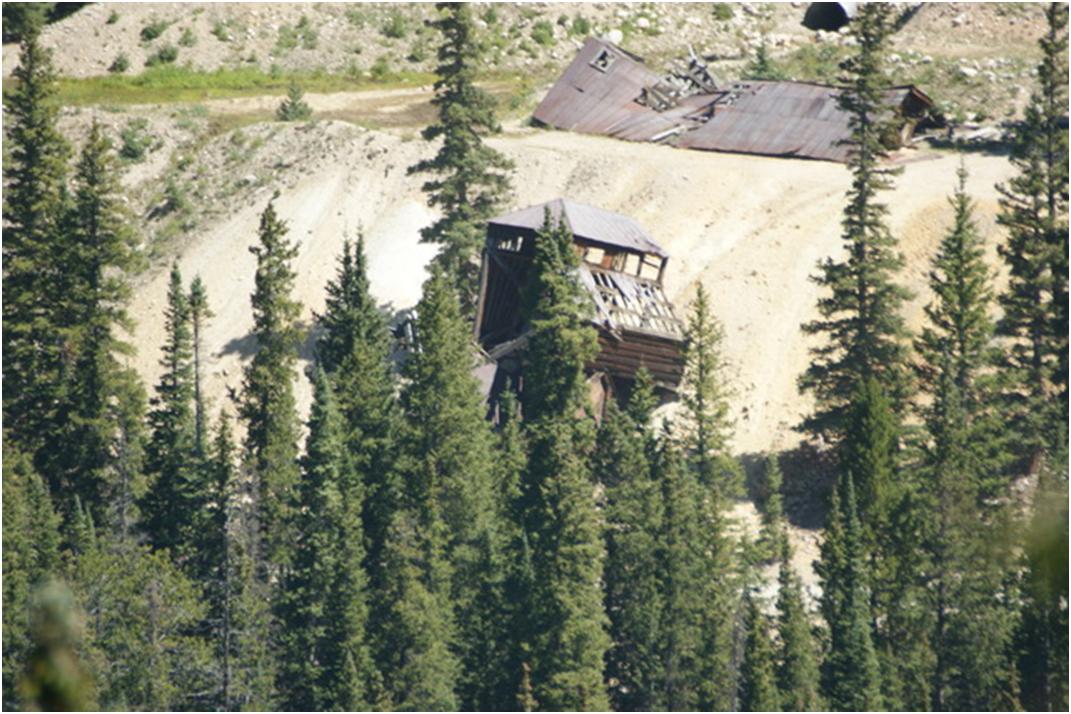For this to make sense you’ll have to realize that I started building a video studio in mid-December of 2008 — over six months ago. Since that time I’ve covered a lot of logistical challenges in an attempt to get the first video offering, The SharePoint Shepherd’s Video Academy for Planning and Governance together. Since I’ve started I’ve dealt with issues in getting a good quality product by working through issues with Sony Vegas and how you can import text from PowerPoint. I’ve even gone over the top to have a teleprompter custom built to allow me to read from directly in front of the camera so my eyes don’t shift.
One of the problems that I never expected was to have problems with the desktop PCs that I am using to repack and process the video. I started trying to do the video processing on my Lenovo T61p ThinkPad. Although it’s a great notebook the idea that you would process video on it is a bit ill advised (which is why I think I tried it.) So I found a deal at eCost.com on a refurbished HP Pavilion m9350f machine. It is a quad core machine with 6GB of RAM running Vista x64. The deal was around $660 delivered. Certainly the machine wasn’t the latest and greatest, fastest machine on the planet but for the price , there’s just no way to beat the deal. And for my purposes I rationalized that I could buy a second one and get better than the performance of the best desktop systems today for less cost than buying one “monster” system today.
Things went well for about the first month. I had managed to get Vista upgraded from Home Premium (which the system shipped with) to Vista Ultimate. (Here’s a hint, uninstall the XPS viewer before trying to do the upgrade.) I had installed all of the software I needed from Office 2007, Adobe CS4 Standard, Sony Vegas, etc. I had started processing the video on it and then one morning in early February the performance of the system copying from the camera dropped from 20MB/second to 2MB/second. Houston we’ve got a problem.
I won’t bore you with the details of the four hours of troubleshooting I went through via chat to get the problem resolved. I can say that when diagnostics pass and yet things aren’t right — well, it’s hard to explain that. I got to the end and was told that it would take 7-8 business days to repair the system from the day that I shipped it out — and that they had to ship me a box so I could ship the computer to their repair facility.
Ouch. That means I’d effectively be without the computer for two weeks. However, it gets worse than that. When they went to check the warranty status (on a computer I had owned for about 30 days) they told me the warranty was expired. It was an issue with the machine because it was refurbished. I was told that I needed to send an email to the proof of purchase team with my invoice and within 4-6 hours I’d have to call back in to process the warranty repair.
I called in 6 hours later (by navigating through a byzantine automated operator) and was told that no proof of purchase didn’t take 4-6 hours, it took 24-72 hours but they would call me each day to check in with me on the status. (Hey, there’s a novel customer service concept, don’t make your users keep checking with you for status.) I agreed and subsequently received calls the first two days. The first day I got the call and was busy so I quickly dismissed the call figuring that it didn’t matter that much. Why?
Because at this point I had ordered a second computer from eCost. Two weeks was too long for a project I was trying to have done in two weeks. (Which is somewhat laughable now because several months later I still don’t have the project done and I don’t even have a good feel for the timeline.)
On day two of their call backs, I missed the call. OK, I was ready to charge a windmill. It was 2.5 days and I still couldn’t get them to ship me a box so I could ship the computer to them. I called back in and told them I was done, that we needed to solve the problem now. I was of course told that they couldn’t do that. I was told that they couldn’t transfer me to the proof of purchase team. At this point I’m thinking, “Hey the economy is bad but surely you can afford phones for these people.”
I explained that I felt like they weren’t honoring their warranty. I even went and filled out a Federal Trade Commission consumer complaint and told them I was about to hit submit. (You can understand how much time I’m spending talking to folks by the fact I was able to fill out a government form while speaking with them.) I ended up hitting submit and asking for a manager when I was told for like the 12th time that they couldn’t help me.
The manager proceeded to tell me the same thing — that they couldn’t get me to the proof of purchase team and that he couldn’t help me. Before disconnecting he asked if I was “satisfied” — which is laughable since he was saying that he couldn’t help me — How could I have possibly been satisfied?
At this point, I cheated. I went to the HP web site and got to the press relations person and sent her an email explaining that I was preparing to write a blog post titled “HP Doesn’t Honor It’s Warranties” and asked if she had a comment.
I got three responses the next day. One from the proof of purchase team — who apparently was confused because no one had ever tried to send them a PDF of their invoice before they expected it on the fax machine. I got a call from HP’s PR firm to tell me that normally HP does a great job at service but they’re always trying to learn and improve. (Really, that’s surprising from a PR firm.) Finally, I got a call from a guy who offered to “do what it takes” to get the warranty repair setup.
A few days later I got the box, shipped out the first unit, and was happily setting up the second computer that I had purchased. That was until it started having random lockup issues. Back to technical support only to be told that upgrading to Vista Ultimate wasn’t supported (the box remember shipped with Home Premium.) I was told the drivers wouldn’t be installed right — I explained it was an in place upgrade. After many hours of chatting I finally was able to determine that there was no way to do a burn-in test with the diagnostics they provided. I could run things through once and they figured if that passed then the system must be good. (Wrong.)
With some help from some of my buddies at Internet.com I found Sandra diagnostics. Although this wouldn’t run from a Linux boot (like I had hoped) it does do burn in tests. So I restored the system to factory condition and installed Sandra. Of course, a short time after starting the test the system locked up.
Another call to Jeff from HP (the guy who said he’d “do what it takes”) and I ended up sending this computer off. I’ll spare you some of the communications gaffs that took days to resolve.
So now, I’m in this project and I’ve got two computers both of which are at HP at the same time for repair. This was mid-February. My goal was the first of March for the MVP summit in Redmond.
Eventually the machines returned and I was back in town. I started working on the first machine and didn’t really notice any issues. (Aside from upgrading Vista again.) The second machine arrived and it had the same random lockup issues that it had when it left. As a point of fact it wouldn’t even complete the out-of-box setup. That prompted me to look at the first machine more closely and when I did I realized that they had mis-partitioned the hard drive so that I didn’t have access to 120GB of storage. I asked for a new hard drive for it and for another box for the second machine.
Instead of a hard drive for the first machine I got a box to send it back. Not what I wanted but whatever. The second system’s box to ship it back came as well. I sent them both off. The second machine had a very large note about running burn in diagnostics. It wasn’t bordering on obnoxious at this point I was all over being obnoxious to get what I needed.
Both machines have arrived again. The first system was finally correct. The second system has the same random lockup issues. I’ve been promised a replacement system but I’ve not seen it yet and Jeff, the escalation engineer, who had once committed to making things right has not yet figured out how to get the replacement processed. He’s been late on all of his commitments except for the first one. To the point where I’ve recopied the PR firm more than once about responsiveness issues.
So, he’s my perspective on what went wrong in the process and what HP needs to do to resolve what I see as some major customer service problems:
- Allow customers to exit out of the automated operator to a real live human being capable of rational thought. Ultimately this issue caused me to go to the press relations person to get help — I can do that but not everyone can.
- Hold reps accountable for solving customer problems.
- Wishful thinking does not create happy consumers. Working on the process issues does. When you have multiple systems that don’t get fixed after multiple times of being to a repair center — you have a problem.
Interestingly the end of the story has a happy ending. Even though the first machine ended up having the same hard drive performance issues. Even thought it took me over a month. HP eventually bought both systems back and I built my own system from parts. The machine I built has a few quirks (mostly related to energy management — which given the machine is only powered up to do heavy lifting with video, I don’t care about.) The machine was much more expensive but also much more powerful.
Where am I with HP? Well, on the one hand I struggle with the quality problems that plagued the hardware I had. I’m disturbed that the repair process was completely ineffective. I’m shocked that even the escalated status of my case still meant weeks and weeks of waiting. (It was 14 calendar days of waiting since the second repair was ineffective when we finally processed the buy-back instead of looking for replacement systems.) On the other hand, with a few months of reflection (and sitting on this blog post) I am troubled that there’s an organization that is trying to do the right thing but is so caught up in the market and what the market is trying to do to step outside and see the really bad service that they’re giving their customers and the impact that it will have on their long term viability. (Just ask Packard Bell, Gateway, Acer, etc.) I want them to be successful — on the server side of the business they make good stuff. Hopefully they’ll figure out the issues with their desktop PC business and grow.