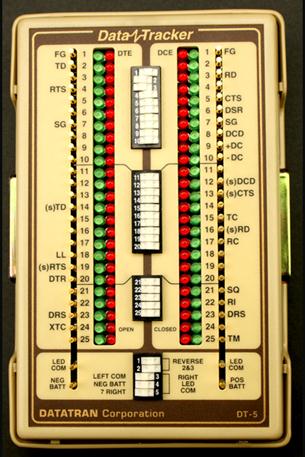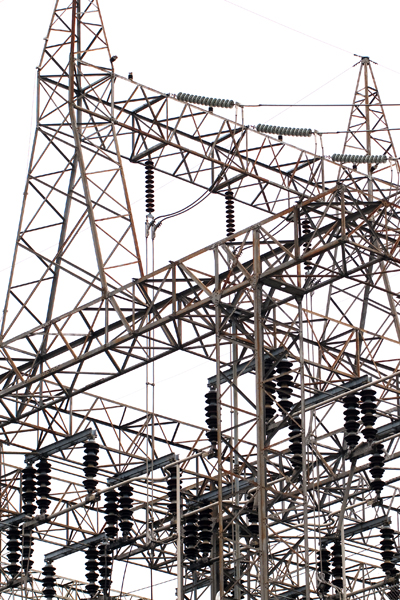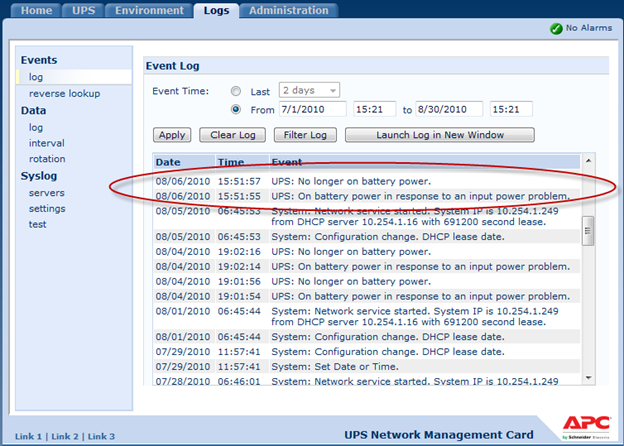How Easy Is It To Own An Electric Vehicle?
You’d have to know my father a bit to really understand his fascination with electricity and figuring out better ways to reduce his dependence on others. He’s quite interested in the idea of putting a windmill for electric power generation up on the farm – if he could only talk my step-mother into it. Because of this it wasn’t really that much of a stretch for me to hear him say that he had purchased a fully electric vehicle – in parts. Another trait of his is to make things work. For fun – take a look at this:
 |
This is a custom built rig for picking up and moving a barn that someone offered him for free, if he would move it. This is us taking it through a ditch and not completely understanding how much the frame of the semi-trailer would flex. We made it and the barn is comfortably sitting on the farm now, however, it did make for an interesting time. The rig by the way required a hydraulic pack, some actuators, and some bridge beam steel that he was able to purchase. It’s one of the examples that I use to explain how he will find a way to do things if he’s motivated enough. |
Back to the electric car saga. He got a converted S10 pickup – so more technically he got an electric truck. It was originally converted for the department of Energy by the Solectria Corporation. His particular unit spent some time at the Tennessee Valley Authority (TVA). Of course, that makes sense given that they have large amounts of hydroelectric power production capabilities. The truck is one of 61 that were converted to better understand how electric vehicles might be used. It’s driven by a pair of three-phase industrial electric motors. It doesn’t have the same sort of acceleration as a gas powered vehicle but it does accelerate well and for his purposes it’s pretty good.
When he got it the truck wasn’t in that great of shape. There were no batteries – and it takes 36 of them – so installing them was a chore. This was particularly interesting because the exact wiring configuration wasn’t well known. There were provided photos so we did manage to put things together correctly – after some interesting moments trying to figure out why current was flowing when we didn’t expect it to be. We ended up realizing that one of the controllers for the motor was blown – some really nice char marks along the entire inside of the converter. However, my father persevered and managed to find folks who helped him restore the vehicle to like-new. It’s quite a capable little car to drive around.
However, that’s where the real fun began. He lives in Illinois which has a set of laws on the book which should have allowed him to get the truck plated with as an electric vehicle. Well, let’s just say there aren’t a lot of people doing this so it took some effort to get everyone to realize that they had to allow this to happen. One of those things that is supposed to happen to encourage electric vehicles but doesn’t happen because not enough of the activity is going on.
The next problem is the one that’s prompting me to write this blog post. He can’t find insurance for the vehicle as a daily driver. Because the car is “special” it’s processed by insurance companies like a collector’s car. That’s actually pretty accurate since there’s little reason to have the truck if you’re not really interested in electric vehicles. However, the problem is that no one wants to allow the vehicle to be driven daily – because collector car policies don’t allow that.
The truck – if considered a regular S10 – would be worth about $3,000. The vehicle is really worth over $20,000 because it’s “special.” The only way to have a defined value of the vehicle is a collector car policy. So now we’re stuck. If you drive it every day – and if you’ve got an electric car you want to –you can’t insure it. If you insure it with a regular policy you risk that it will be totaled for $3,000.
With gasoline prices on the rise folks are looking at electric vehicles again – but if you’re not buying some production version you may find it difficult to get insurance.
I’d love your thoughts as comments on this blog post – or better yet – if you know of an insurance company that will write a policy for it, I’d love to hear that via email.