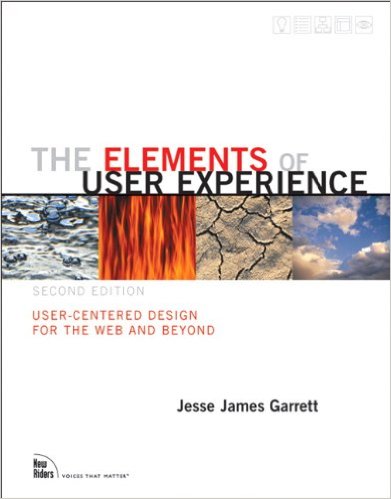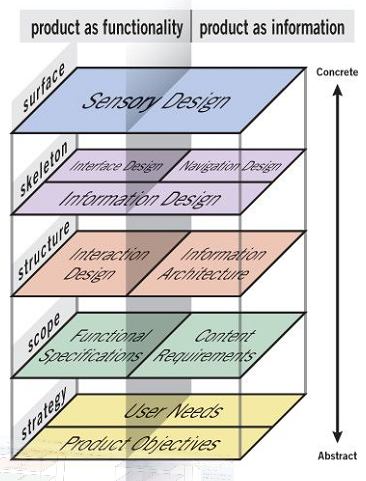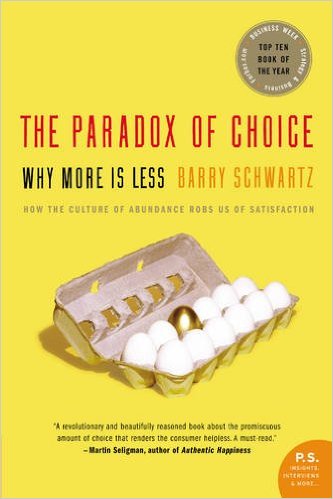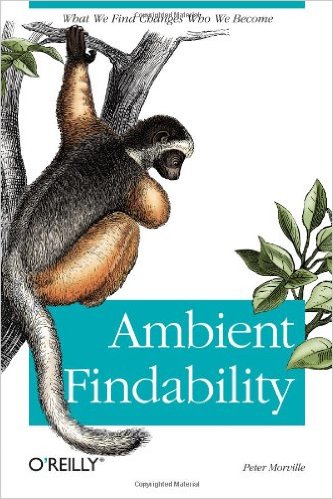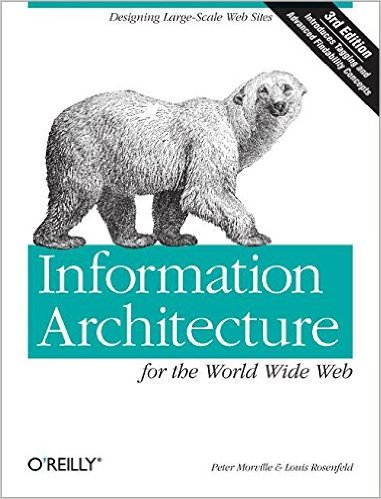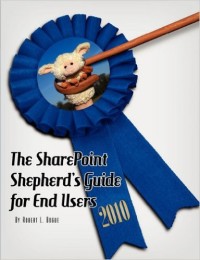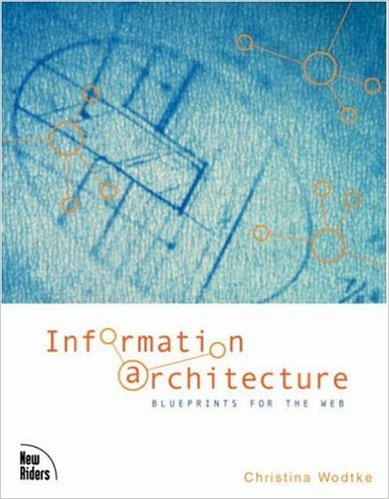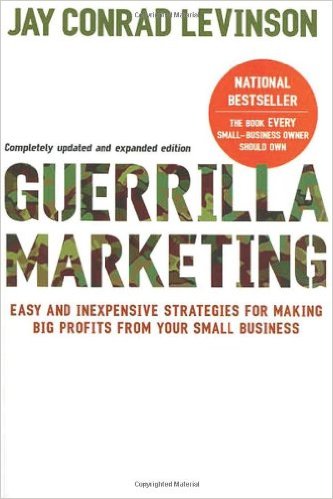
Book Review-Guerrilla Marketing: Easy and Inexpensive Strategies for Making Big Profits from Your Small Business
I don’t have a huge marketing budget. In some sense I don’t really have a marketing budget at all. That means that when I do marketing I’ve got to do it guerrilla style. I can’t fight the British in organized straight lines, I’ve got to use guerrilla tactics to succeed. (This is a reference to the American revolutionary war.) Jay Conrad Levinson’s book Guerrilla Marketing: Easy and Inexpensive Strategies for Making Big Profits from Your Small Business aims to show small business owners how they can do marketing without a lot of money.
A good place to start is what is marketing. Levinson says that it is “is the art of getting people to change their minds – or to maintain their mindsets if they’re already inclined to do business with you.” That’s a pretty good definition – if you’re sure that the market it is even aware that you exist and they’re making an informed decision between competitors. (See my review of Sources of Power for more on decision making.) I believe that there’s another option – the option that I find myself working with so my definition is “Creating awareness of your position and value in the market.”
Levinson follows up with “More than half your marketing time should be devoted to your existing customers. A cornerstone of guerrilla marketing is customer follow-up.” The problem with this is that in some cases, there’s little to sell to existing customers. In my case, I’ve got two worlds, my consulting world and my SharePoint Shepherd /intellectual property (content) world. In the consulting world you can always sell customers more time, however, on the SharePoint Shepherd side the product offerings are narrow enough that there’s not much to sell an existing customer. It’s more about finding new customers when it comes to marketing for the SharePoint Shepherd side of the business.
From here Levinson starts to align better with my needs and says “reminds you that the main number that merits your attention is the size of your profits.” That’s sage advice. Particularly when evaluated against the noise of web site hits, click throughs, and impressions. For me the only number that matters for the SharePoint Shepherd is bottom line profit. I don’t give a lick about click-through numbers if they don’t lead to sales.
Levinson is keenly aware and relates the best weapons for the small business is ingenuity and agility. There are numerous stories of organizations of all sizes doing the unexpected – paving a new path – and being effective at it. These are things that most large organizations simply can’t do.
Perhaps the hardest part of the book for me to read was the section on commitment – not because it was hard to read but rather because commitment is built on patience – and that’s not something that I have an abundance of – honestly, I don’t believe it’s something that most folks have an abundance of. One ray of hope for me was the ability to leverage measurement to focus on more effective strategies of marketing. I’ve placed several bets down on the roulette table of marketing with several sponsorships over the last few months. I’m tracking each one to see how many leads it’s generating. Further, I’m even starting to tag my BIOs in my public articles. If you look carefully you’ll see that they’re tagged with a specific tag that lets me know when someone clicks through. This ability to monitor what’s happening is helping me to keep myself occupied a bit while I’m waiting on my different marketing activities to take hold.
Levinson also is helping me to remember that what is crystal clear to me may not be in the mind of my buyer. It makes sense to me that if you’re offering your employees self-service help that your helpdesk calls will drop – however, that’s a connection that not everyone will make so I’m trying to get better about making my marketing messages very specific and to clearly articulate the business value of licensing the Shepherd’s Guide.
All-in-all, Levinson’s perspective is right. It will help you to think about how you can do marketing even if you don’t like it. (For what it’s worth I don’t like it.) Pick up Guerrilla Marketing and see if you can make a game out of getting more out of your marketing than you put into it.